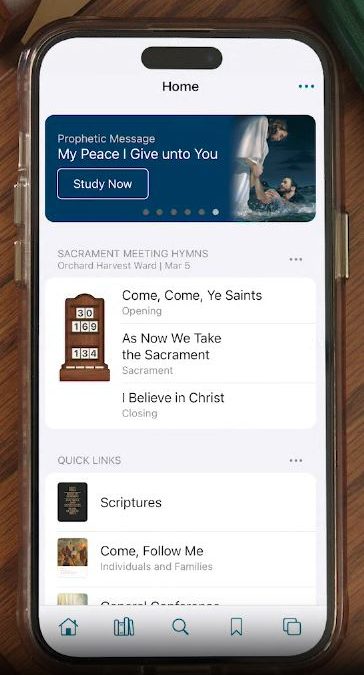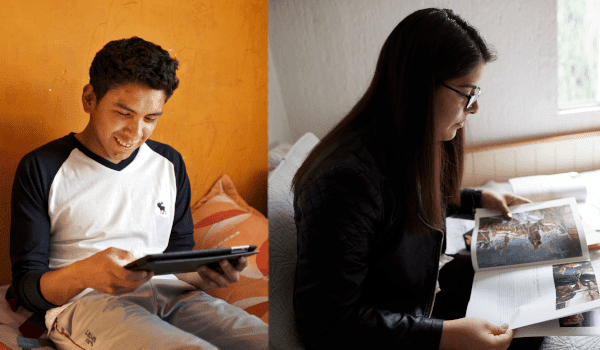by Larry Richman | May 8, 2023
Do you know how to play audio and video in the Gospel Library mobile app? Most content in the Gospel Library has an audio recording. When you are scrolled to the top of a chapter or article that has audio, you will see a floating audio button in the bottom right...

by Larry Richman | Apr 24, 2023
Do you know about all the study tools available in the Gospel Library mobile app? In the Home section, under “Study Tools,” you will find four items: Annotations, Tags, Notebooks, and Study Plans. Annotations Annotations has all of the marks and notes you’ve created...
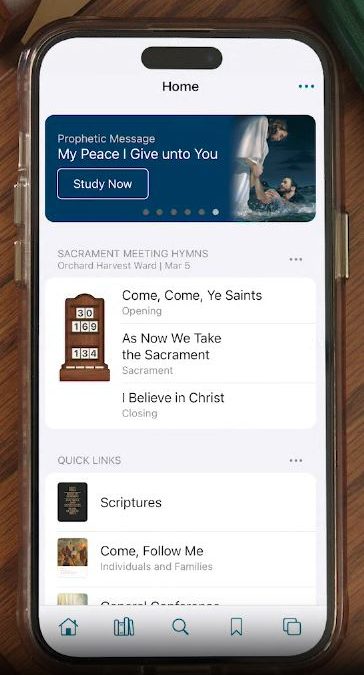
by Larry Richman | Apr 17, 2023
New features in the Gospel Library app help communicate to members the hymns selected for sacrament meetings and the topics for elders quorum and Relief Society lessons. Ward music coordinators and bishoprics can now select hymns in the Gospel Library app and members...

by Larry Richman | Mar 9, 2023
Do you know how to share content from the Gospel Library mobile app? To share a quote from a chapter or article, select the text you want to share, then tap the share button on the annotation menu. This will bring up a list of sharing options provided by operating...

by Larry Richman | Mar 6, 2023
Do you know how to use the Gospel Library mobile app offline when you don’t have a cellular or Wi-Fi connection? If you want to listen to audio recordings or watch videos offline (or just when you have a slow connection), you can download what you need in...

by Larry Richman | Feb 27, 2023
Do you know how to use bookmarks in the Gospel Library mobile app? You can use bookmarks to keep track of your current reading, interesting articles, or favorite chapters you want to come back to. When you’re on a chapter you want to bookmark, tap the bookmarks button...

by Larry Richman | Feb 15, 2023
Do you know how to access related content in the Gospel Library mobile app? There are a few tools available to help you study when you’re in a chapter or article. We’ll use Alma 37 as an example. First, navigate to Alma 37. Throughout the chapter, words with footnotes...

by Larry Richman | Jan 24, 2023
Do you know how to use multiple screens in the Gospel Library mobile app? If you want to have multiple sections of the app open at the same time, you can use screens. Screens are similar to tabs in a web browser. Tap the screens button in the bottom bar. The screens...

by Larry Richman | Jan 16, 2023
The main screen of the Gospel Library app used to show many tiles with categories of content. Now, the home screen is a list of quick links and study tools. Where did the categories go and can I customize the home screen? Home Screen The Gospel Library home screen now...
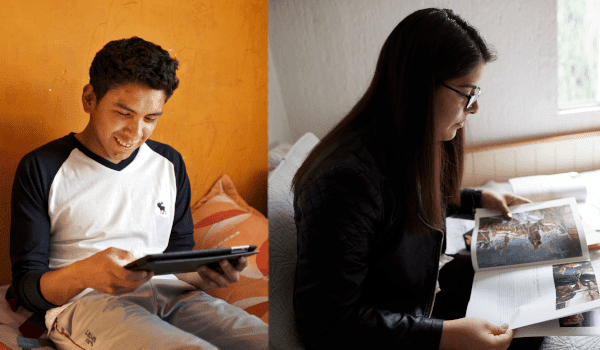
by Larry Richman | Dec 29, 2022
Come, Follow Me in 2023 will focus on the New Testament. Studying the doctrine, principles, and stories of the New Testament can strengthen your covenant relationship with Heavenly Father and Jesus Christ. You can find each week’s lesson in Come, Follow Me—For...

by Larry Richman | Dec 26, 2022
The Church’s Gospel Library app is now available on GabbWireless. Gabb phones are safe phones you can get for your kids. The Church’s Book of Mormon app is available also. Last week, we featured the video “Social Media is Destroying Your Kids” with advice...

by Larry Richman | Dec 12, 2022
Do you know all the ways to mark content in the Gospel Library mobile app? Long-pressing text in a chapter will select the text and bring up the annotation menu. The first button on the annotation menu is Mark, which allows you to highlight or underline the selected...

by Larry Richman | Nov 16, 2022
This article explains how to download a PDF of a Church magazine, a manual, or some other Church publication from the Gospel Library online. Why would you want a PDF rather than just read the publication online? Graphic layout. For example, the printed magazines come...

by Larry Richman | Nov 1, 2022
Do you know all the ways to navigate within the Gospel Library mobile app? The two main sections of Gospel Library are Home and Library. Home The Home section of Gospel Library provides quick links to common resources, like the current Come, Follow Me lesson and the...

by Larry Richman | Oct 25, 2022
Do you know how to use the custom collections feature of the Gospel Library mobile app? If there are publications you access frequently and you don’t want to spend a lot of time looking for them, you can add them to a custom collection. To create a custom collection,...