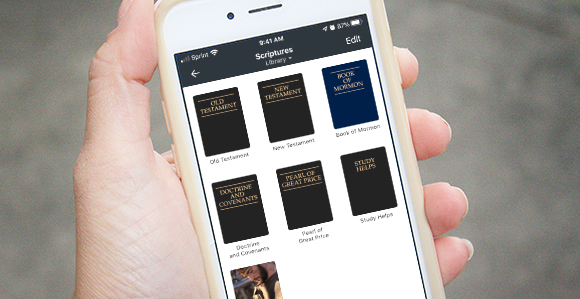
Now you can listen to anything in the Gospel Library app in most languages. If it doesn’t already have a pre-recorded audio, you can now use the text-to-speech capability for all the content in the app.
 Just tap the headphones icon and it will play the pre-recorded audio (if available) or if none is available, it will use the text-to-speech function. You can even choose your preferred regional dialect.
Just tap the headphones icon and it will play the pre-recorded audio (if available) or if none is available, it will use the text-to-speech function. You can even choose your preferred regional dialect.
Text-to-speech was previously available on Android, but is now also available on Apple iOS devices.
Learn how to use the various functions in the Gospel Library user guides for Apple iOS and Android.

How can I listen to the book Saints for free?
Yes. It is available in the Gospel Library to listen to for free.
On the app, click “Restoration and Church History,” Then choose either “Saints, Volume 1” or “Saints, Volume 2.” Go to a chapter and click the headphones icon in the lower right corner. Then click the play button.
It seems that text-to-speech on Gospel Library always plays at 1x speed, regardless of the audio speed setting (at least on my Android phone). Maybe the audio speed setting should be disabled for text-to-speech content instead of giving the appearance of being functional. Modern text-to-speech is better than its more robotic predecessor. But the listening experience is mediocre at best. It still has pronunciation and timing quirks that give it an inhuman feel. It has much room for improvement before it is as good as listening to a real voice over recording.
The text-to-speech is not ideal, but it’s sure better than having no audio option. The Church will continue to provide human audio recordings for the most important content, and text-to-speech can fill in the gaps for everything else.