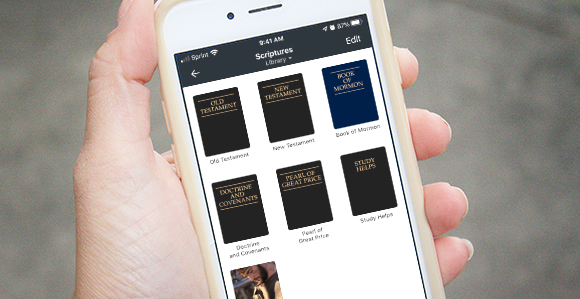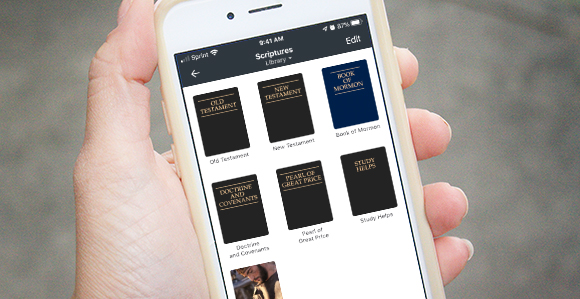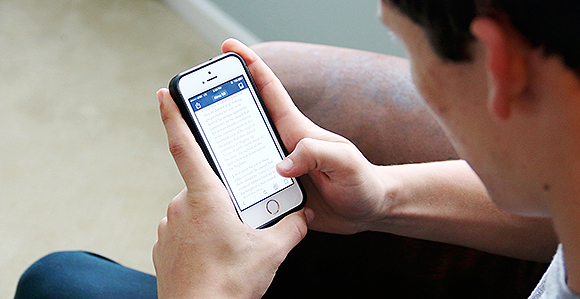by Larry Richman | Oct 12, 2023
Did you know you can add a widget to the home screen of your mobile phone that will link directly to an option in the Gospel Library app? You can add the following three widgets on an Apple iOS or a Google Android phone: Come, Follow Me quickly opens the current...

by Larry Richman | Jan 16, 2023
The main screen of the Gospel Library app used to show many tiles with categories of content. Now, the home screen is a list of quick links and study tools. Where did the categories go and can I customize the home screen? Home Screen The Gospel Library home screen now...

by Larry Richman | Jul 29, 2022
The Church has improved the search function in the Gospel Library to help you find more quickly and precisely the content you seek. Searches All Content The Gospel Library app previously searched only downloaded content, but now it searches all Gospel Library content....

by Larry Richman | Jun 9, 2021
Did you know that the Gospel Library app is also available online? The online version, available at study.ChurchofJesusChrist.org, has almost all the same content as the Gospel Library app and has most of the study tools. If you’re like me, you appreciate doing...
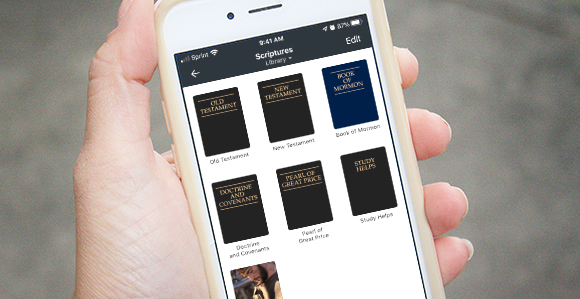
by Larry Richman | Jul 24, 2020
Now you can listen to anything in the Gospel Library app in most languages. If it doesn’t already have a pre-recorded audio, you can now use the text-to-speech capability for all the content in the app. Just tap the headphones icon and it will play the...
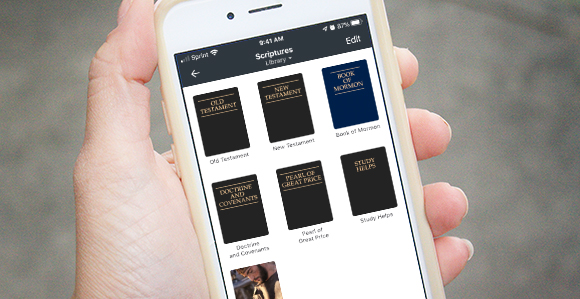
by Larry Richman | Dec 27, 2019
The Gospel Library (available as a mobile app and online) has been upgraded to include three types of multimedia that you can access right alongside the scriptures. You can access images and watch videos right in the “Related Content” sidebar. The Life of Jesus Christ...
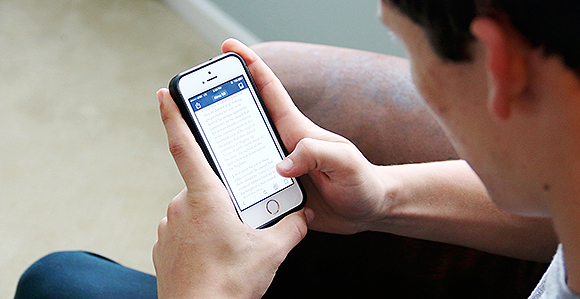
by Larry Richman | Feb 18, 2019
The new Study Plans feature in the Gospel Library app helps you set up a schedule and reminders for studying scriptures, conference talks, and lessons. If you like to make lists, set goals, and check off accomplishments, you’ll love the new Study Plans feature in the...