
The Church has improved the search function in the Gospel Library to help you find more quickly and precisely the content you seek.
Searches All Content
The Gospel Library app previously searched only downloaded content, but now it searches all Gospel Library content. This means that older general conference talks, magazine articles, and videos will be included in your search results.
Includes Better Filters
Search results can be narrowed by speaker, topic, date, content collection, and other useful filters.
Let’s say you remember that Elder Dieter F. Uchtdorf has shared analogies about airplanes in several of his talks and you want to review them, but you don’t remember which talks. You can type “airplane” as your keyword and narrow your search results to “general conference” as the content collection and “Dieter F. Uchtdorf” as the speaker. This will return the 10 general conference talks where Elder Uchtdorf spoke about airplanes.
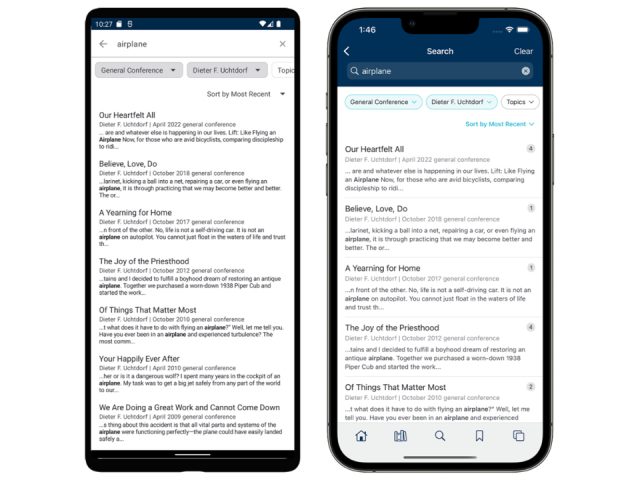
Provides Better Search Suggestions
In the Gospel Library search bar, you can quickly navigate to a verse, hymn or General Handbook section by typing abbreviated scripture references, hymn numbers or handbook section numbers. For example, typing “ne37” provides a shortcut to 1 Nephi 3:7.
You can also find shortcuts to entries in Gospel Topics and Guide to the Scriptures.
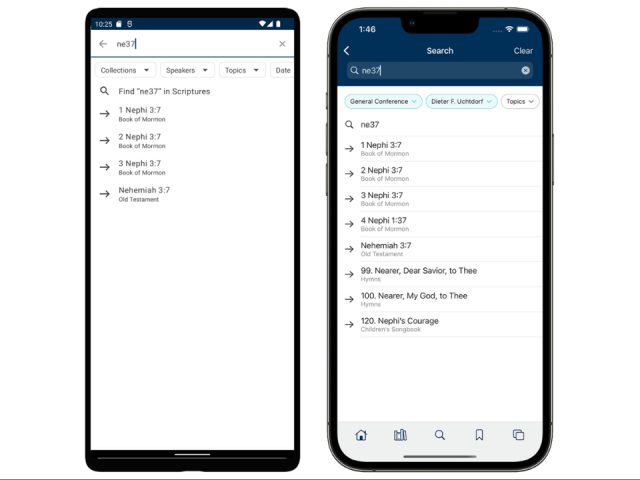
Uses Improved Sorting Options
Search results can now be rearranged more easily using the “Sort by” feature. Instead of only being sorted by relevance, you can now view results using the “Sort by Most Recent” option to find the most recent content. You can also use the “Sort by Book” option to find scriptures arranged in the order they appear in the Standard Works.
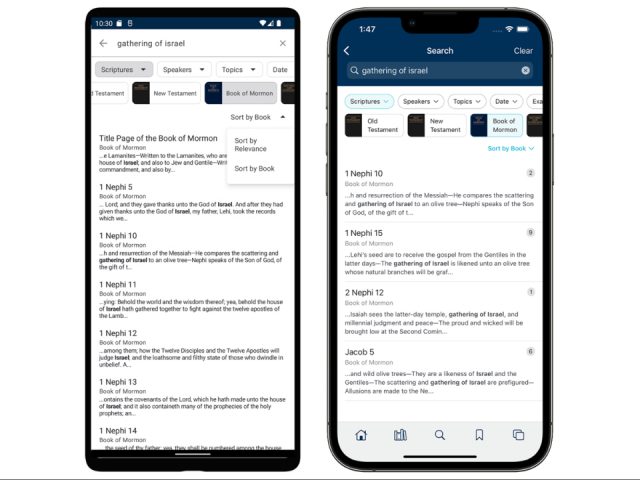
Provides Faster Results
Search results will now appear much faster than in previous versions.
Learn more about upcoming improvements in the article “Improved Search Experience in the Gospel Library App .”

Trackbacks/Pingbacks