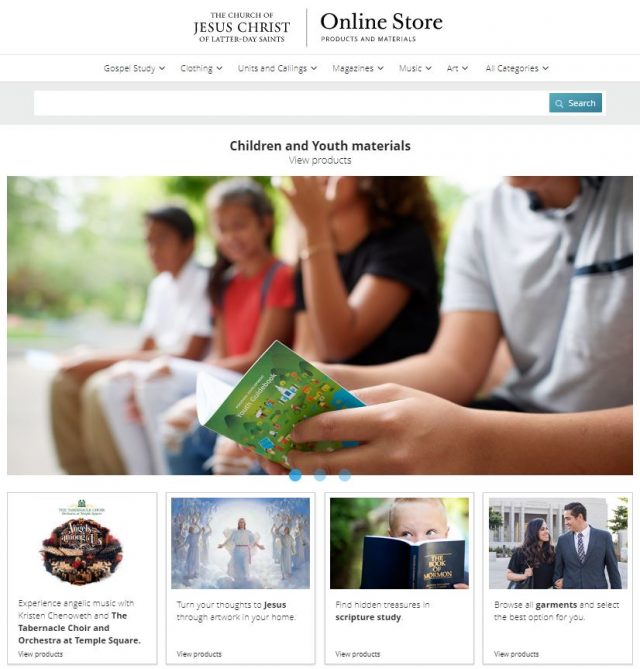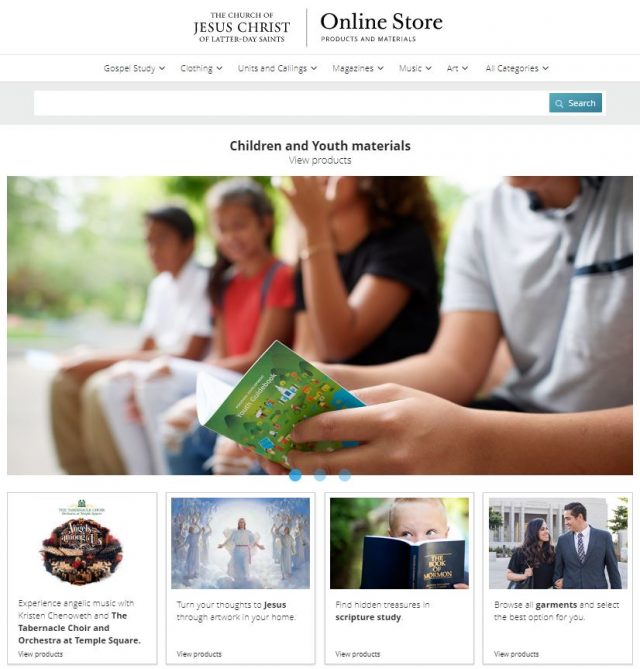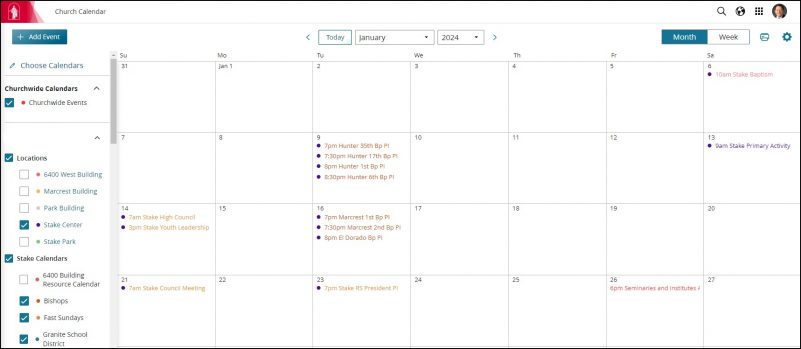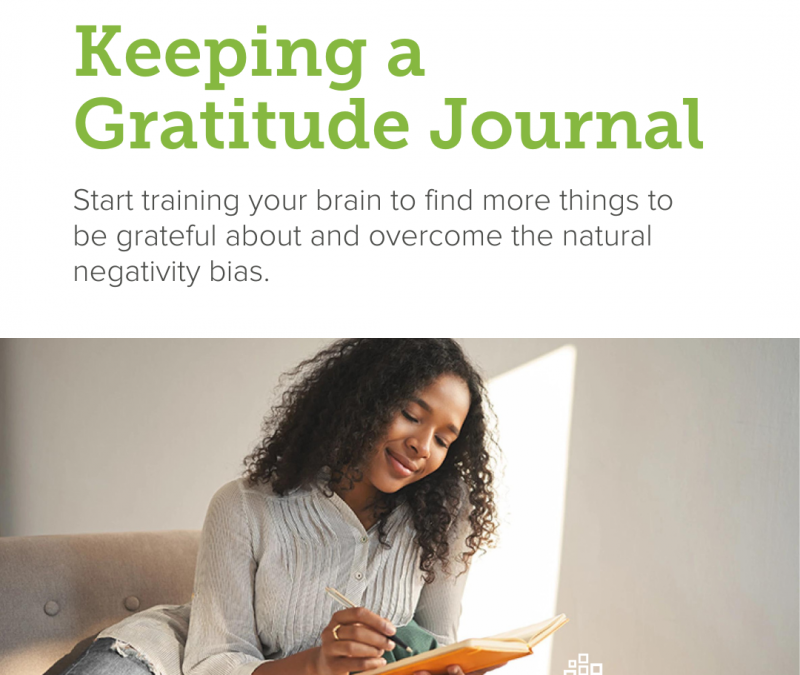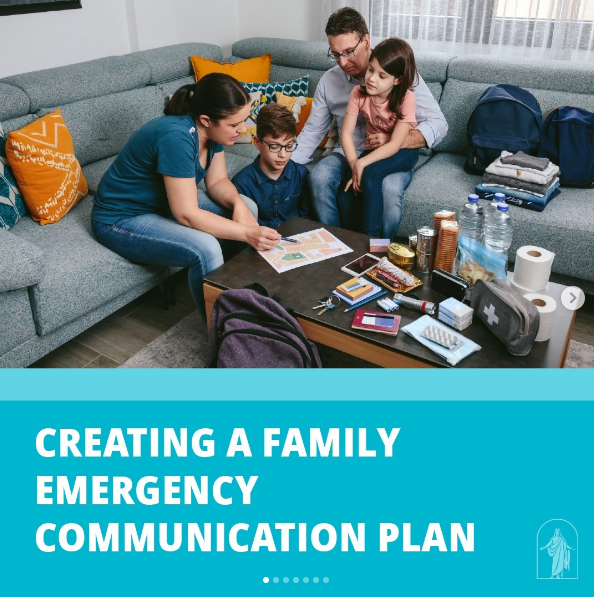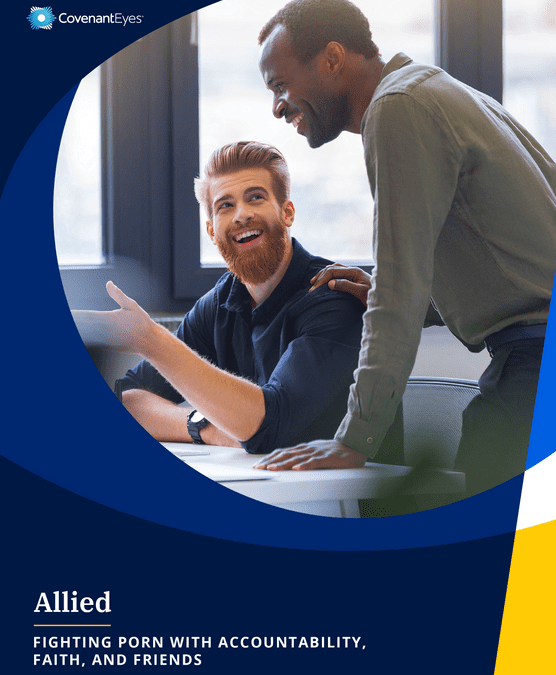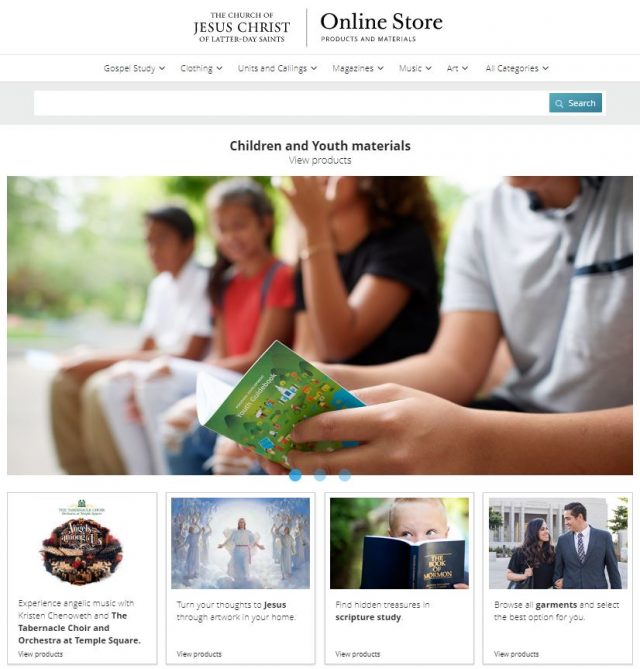
by Larry Richman | Dec 14, 2023
Store.ChurchofJesusChrist.org is the online store where you can order materials from The Church of Jesus Christ of Latter-day Saints. This site is the global, online catalog for ordering Church materials such as scriptures, books, manuals, magazines, DVDs, art, music,...

by Larry Richman | Dec 12, 2023
This article provides the history of the First Presidency Christmas devotionals and instructions on where to find the text or videos of the devotionals. History of First Presidency Christmas Devotionals First Presidency Christmas devotionals began as a yearly event to...
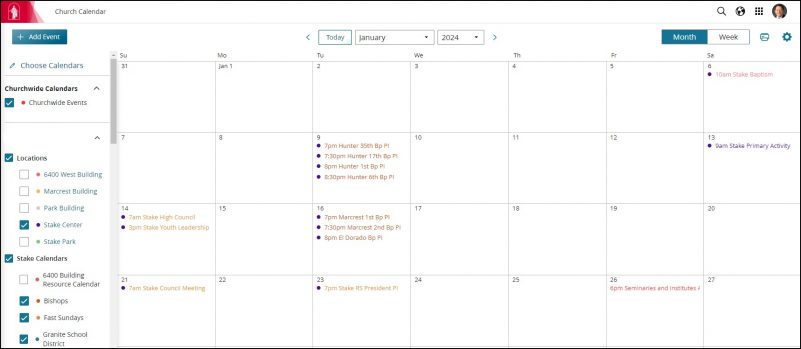
by Larry Richman | Dec 5, 2023
The Church’s tool to manage ward and stake calendars was overhauled in November 2022. Some features have been updated and improved over the past year. To access your ward and stake calendar, go to ChurchofJesusChrist.org and click Tools in the upper right corner...
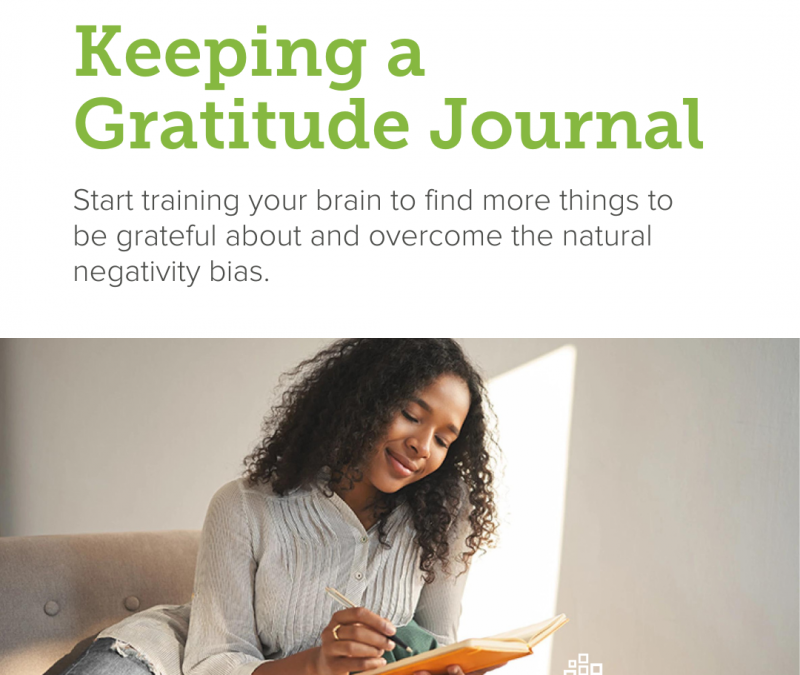
by Larry Richman | Nov 22, 2023
Keeping a gratitude journal can help you find more things to be grateful about. The following ideas from FamilySearch can help you get started. Learn more in the article “Keeping a Gratitude Journal.”
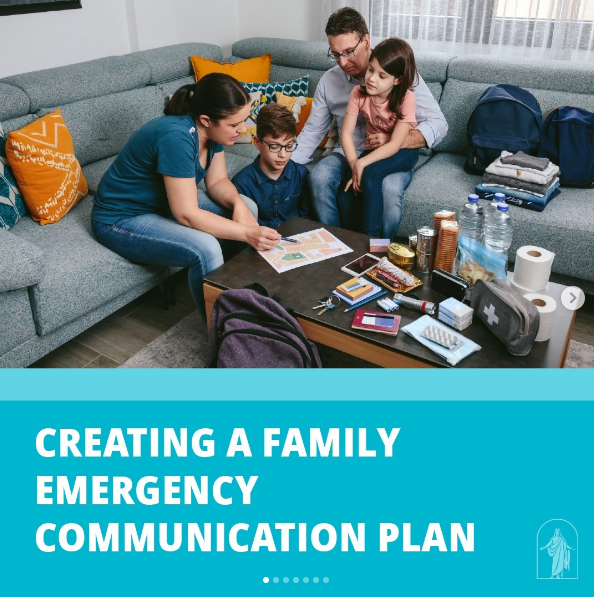
by Larry Richman | Nov 6, 2023
If phones are down in an emergency, how will you communicate with your family? Preparing your family for how to communicate is one of the best tools you can give them in the event of an emergency. Immediately knowing where to go and whom to call can help you think...

by Larry Richman | Oct 12, 2023
Did you know you can add a widget to the home screen of your mobile phone that will link directly to an option in the Gospel Library app? You can add the following three widgets on an Apple iOS or a Google Android phone: Come, Follow Me quickly opens the current...

by Larry Richman | Oct 10, 2023
The Ordinances Ready app in FamilySearch helps you take your family names to the temple and find reservations easily. Ordinances Ready searches the FamilySearch Family Tree, as well as temple reservations and shared lists, to find available ordinances for people to...

by Larry Richman | Sep 14, 2023
September is suicide awareness month. This video below shares some ideas of what you can do or say to support someone facing mental health challenges or thoughts of suicide and help them feel God’s love. Always take seriously the warning signs of suicide and any...

by Larry Richman | Jul 28, 2023
Have you thought about serving a senior mission? Too scary? Too expensive? Don’t want to leave the grandkids? Here are answer to all these questions. Too scary? Most senior missions are not proselyting missions and they don’t have the same rigorous...

by Larry Richman | Jun 28, 2023
Family History work is so much more than looking up the birth and death dates of your family members. When you add more information to your family member’s person page on FamilySearch, you are helping write their digital biography. Watch the video “How to add...

by Larry Richman | Jun 26, 2023
You can help someone in crisis by Asking, Caring, and Telling (ACT). A new Church video for parents, Church leaders, and individuals can help you better understand how to respond to and help someone who is having thoughts of suicide. Learn how in the video below,...
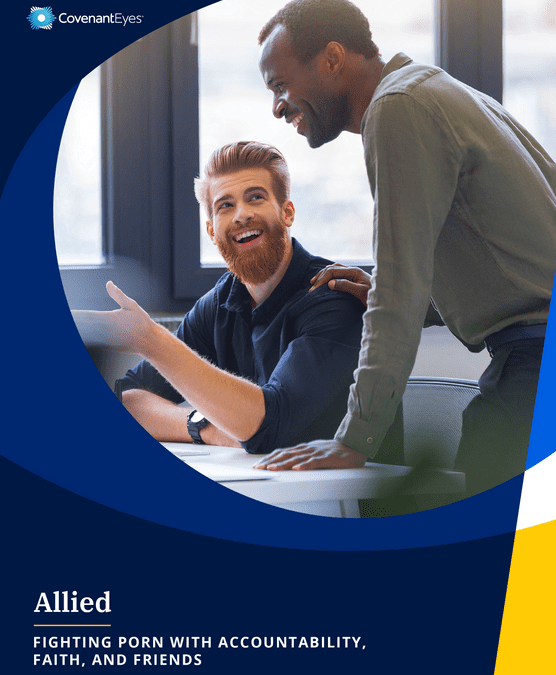
by Larry Richman | Jun 14, 2023
Covenant Eyes provides a free ebook titled Allied, which teaches how to quit pornography through accountability. The book equips people with the tools they need to cultivate strong accountability relationships. It helps you discover proven methods to building strong...

by Larry Richman | May 30, 2023
How do you start your family tree? Here is a video that can help you. Watch the video “How to start your family tree in a few easy helpful steps” below. It provides step-by-step instructions on how to add family members to your tree. Read the article...

by Larry Richman | May 29, 2023
June is National Internet Safety Awareness Month. This article contains links to resources parents can use to learn how to keep the internet a safe resource for you and your family. The non-profit organization Enough Is Enough has created the website Internet Safety...

by Larry Richman | May 15, 2023
Do you know how to sync your content from the Gospel Library mobile app across all your devices? If you plan on using study features like bookmarks, notes, or study plans, you will want to sign in with your Church Account in Gospel Library settings. When you’re signed...