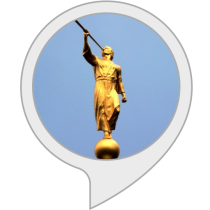by Larry Richman | Jun 21, 2024
You can use the Church’s Gospel Voice (an Amazon Alexa skill and a Google Assistant) to listen to the scriptures on Alexa and Google Assistant smart speaker devices. Just say, “Alexa, open Gospel Voice,” or, “Hey, Google, talk to Gospel Voice.” You can also use...

by Larry Richman | Apr 5, 2024
Did you know that you can listen to general conference using smart speakers? Just ask your Amazon Alexa device or your Google Assistant device to play conference to you using the Church’s Gospel Voice. Audio of all sessions will be streamed live in English and...

by Larry Richman | Sep 29, 2023
Did you know that you can listen to general conference using smart speakers? Just ask your Amazon Alexa device or your Google Assistant device to play conference to you using the Church’s Gospel Voice. Audio of all sessions will be streamed live in English and...

by Larry Richman | Mar 22, 2023
Did you know that you can listen to general conference using smart speakers? Just ask your Amazon Alexa device or your Google Assistant device to play conference to you using the Church’s Gospel Voice. Audio of all sessions will be streamed live in English and...

by Larry Richman | Sep 26, 2022
Did you know that you can listen to general conference using smart speakers? Just ask your Amazon Alexa device or your Google Assistant device to play conference to you using the Church’s Gospel Voice. Audio of all sessions will be streamed live in English and...

by Larry Richman | Mar 28, 2022
Did you know that you can listen to general conference using smart speakers? Just ask your Amazon Alexa device or your Google Assistant device to play conference to you using the Church’s Gospel Voice. Audio of all sessions will be streamed live in English and...

by Larry Richman | Sep 27, 2021
Did you know that you can listen to general conference using smart speakers? Just ask your Amazon Alexa device or your Google Assistant device to play conference to you using the Church’s Gospel Voice. Audio of all sessions will be streamed live in English and...

by Larry Richman | Mar 29, 2021
Did you know that you can listen to general conference using smart speakers? Just ask your Amazon Alexa device or your Google Assistant device to play conference to you using the Church’s Gospel Voice. Audio of all sessions will be streamed live in English and...

by Larry Richman | Sep 25, 2020
Did you know that you can listen to general conference using smart speakers? Just ask your Amazon Alexa device or your Google Assistant device to play conference to you using the Church’s Google Voice. Audio of all sessions will be streamed live in English and...

by Larry Richman | Jul 23, 2020
The Church has created Gospel Voice, available as an Amazon Alexa skill and a Google Assistant. With this new skill (for Amazon Alexa) or action (for Google Assistant), you can conveniently listen to Church content, such as scriptures; general conference; Come, Follow...

by Larry Richman | Jan 16, 2019
If you have an Amazon Echo device, you can now teach it to give you a Latter-day Saint quote of the day. Use the Amazon Alexa skill Latter-day Saint Quote of the Day and check back every day for a different quote! Enable this FREE skill in one of three ways: Go to...

by Larry Richman | Nov 21, 2018
If you have an Amazon Echo device, you can now teach it to play conference talks with the Amazon Alexa skill FairMormon Radio. Enable this FREE skill in one of three ways: Go to FairMormon Radio at Amazon.com and click the “Enable” button. Go to...

by Larry Richman | Nov 7, 2018
If you have an Amazon Echo device, you can now teach it to play conference talks with either of two Amazon Alexa skills. LDS General Conference Enable this FREE skill in one of three ways: Go to LDS General Conference (by Chris Ostler) at Amazon.com and click the...
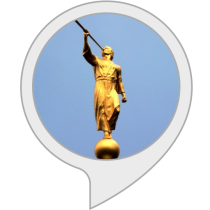
by Larry Richman | May 14, 2018
If you have an Amazon Echo device, you can now teach it to play Scripture Mastery Book of Mormon. Enable this FREE skill in one of three ways: Go to the Scripture Mastery Book of Mormon at Amazon.com and click the “Enable” button. Go to the Alexa app you...

by Larry Richman | May 7, 2018
If you have an Amazon Echo device, you can now teach it to play LDS Scripture Mastery. Enable this FREE skill in one of three ways: Go to LDS Scripture Mastery at Amazon.com and click the “Enable” button. Go to the Alexa app you used to set up your device...