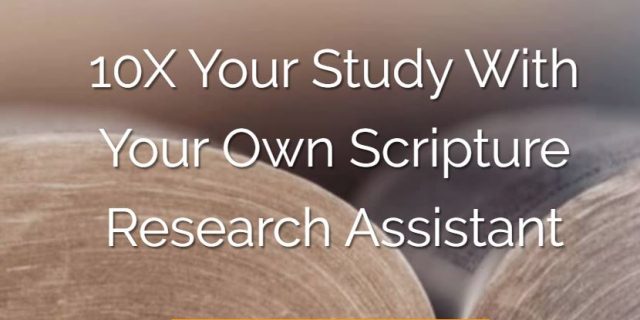
Scripture Notes is an app with powerful study tools to help you better understand the scriptures, make notes, and trigger more revelation from your studies. We’ve written previously about Scripture Notes, but now they have rebuilt the entire infrastructure of the app and added the Topical Guide.
Scripture Notes makes it possible to search the scriptures in greater depth and then save your thoughts, questions, and revelation. You can create personalized collections of verses with master notes, paste in your favorite quotes, and easily retrieve everything with powerful search features.
- Flexible interface
- Show/hide all notes for a chapter so you can
- Create your own footnotes or access the LDS footnotes
- Create a collection of verses from a search and study them together with a master collection note
- Powerful Boolean searches on verses, your notes, footnotes, and collection notes
- Print reports of verses with notes from different views (chapters, search results, collection notes)
Watch the video “Introducing Scripture Notes” for a one-minute walk-through of the app.
Topical Guide
This updated version of Scripture Notes now includes the Church’s Topical Guide. Have you ever wanted to study topics in the Topical Guide—like all the entries on Jesus Christ—but then got intimidated by how tedious it is to manually look up over 2,000 verses? Your answer is here. Watch this video about how to study the Topical Guide using Scripture Notes:
Read the article The 3+ Levels of Topical Guide Study” to learn more about what you can do with the Topical Guide using Scripture Notes.
LDS365 has an an affiliate relationship with Scripture Notes from Living Tree Software to help you learn about the strength of these study tools.

Where do I find the app?
The web app is found at https://scripturenotes.com/