An upgraded version of the Gospel Library mobile app is now available for iOS devices in Apple’s app store.
The new version is called Gospel Library 3 and it is a separate app from the previous Gospel Library 2.5 app. The 3.0 upgrade is for iOS 6-compatible devices. (If you have an older iOS device that can’t run iOS 6, you can keep using the Gospel Library version 2.5.)
Improvements and new features include the following:
- New interface. The app is more intuitive and easier to use. Swipe from the left on your device to open up the library area where you’ll see photo thumbnails of Church magazines, scriptures, general conferences, and more.
- Related content. Swipe from the right to open the related content area to see personal notes, footnotes, links, related audio and video recordings, and other scriptures and references related to what you are studying.
- Design. You’ll see improved typography, more images, embedded videos, and improved layout. Take a look at the Come, Follow Me youth curriculum, Preach My Gospel, and Daughters in My Kingdom to see nice redesigns. These digital books look and feel like their printed counterparts.
- New content. See new content, such as Personal Progress and written and audio versions of Jesus the Christ.
- Video content. You can stream video or download it to your device to watch it later offline. You’ll notice that the download speeds are much faster than before. The videos section has also been expanded for teaching and personal use.
- Notes and marking. The upgrade lets you highlight or underline in 10 colors, create notes, link related passages, and tag paragraphs or words. A new notebooks section lets you record your thoughts and impressions or review your tagged content.
- Automatic updates. You can subscribe to selected content. For example, go to the Ensign content area and you’ll see the currently available issues. You can tap any issue to quickly download that issue. You can also swipe from the top down, and see options to Download All, Remove All, or turn on Subscribe. If you subscribe, each future issue will download automatically into your library. This option is especially helpful for magazines and general conference.
- Sharing. You can email, text, tweet, or post your discoveries to Facebook.
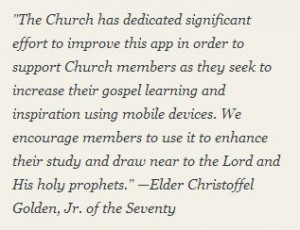
Migrating to the new app
Install the new 3.0 app and sign in with your LDS Account. All your previous annotations will automatically be transferred into the new app. You can then delete the previous 2.5 app.
Background
First launched in 2009, the Gospel Library app now has more than 1.5 million active users.
The Gospel Library app is available for Android, Apple, Windows Phone, Windows 8, BlackBerry, Kindle Fire, and Other Phones. The current Android version already includes many of the features in this new iOS upgrade. The next upgrade for Android has not yet been scheduled.
I think you’ll love this upgraded app for Apple iOS. It has been rebuilt from the ground up using new mobile standards to be more graphical, consistent, and secure. It went thru 17 beta versions, so it’s had lots of testing and refining.
Watch this video about the Church’s newest version of the Gospel Library mobile app for Apple iOS 6 now available for free from the Apple app store.
Below is a quote from Elder Richard G. Scott’s latest conference talk “For Peace at Home.” A portion of it appears in the video.
“…many of us have a personal electronic device that fits into our pocket. We are seldom without its company; we may refer to it many times a day. Unfortunately, these devices can be a source of filth and wasted time. But, used with discipline, this technology can be a tool of protection from the worst of society.
“Who could have imagined not very many years ago that the full standard works and years of general conference messages would fit into your pocket? Just having them in your pocket will not protect you, but studying, pondering, and listening to them during quiet moments of each day will enhance communication through the Spirit.
“Be wise in how you embrace technology. Mark important scriptures on your device and refer back to them frequently. If you young people would review a verse of scripture as often as some of you send text messages, you could soon have hundreds of passages of scripture memorized. Those passages would prove to be a powerful source of inspiration and guidance by the Holy Ghost in times of need. (May 2013 Ensign, “For Peace at Home“)


I’m using the Gospel Library for the first time. I have an iPad with the latest iOS. Is there a help page I can search or a tutorial I can watch. I created a New Collection but I can’t figure out how to add any thing to it.
Liz,
There is no help page for the app, but we are building one now.
Larry
I have version 3.4.1 , but I cannot underline paragraphs as I read. What am I not doing?
Hi, I just bought a Samsung Galaxy 3 8″ and donwloaded Gospel library. In French and German (I NEED to USE both languages) I am missing the most of the study helps as SG etc, the scripture referencens do not show up, I can not mark the text… All this was possible on my old No-Name divice called MyPad…
What is to do???
Thanks for help
Carmen
We are instructed to download the vedios before Sunday on our iPads but how can you delete them once you are done with them? How can you know which ones you have downloaded?
Kevin,
To delete a video after you are finished with it, just go back to the video where you pushed download, and now push the new icon that is Remove. We have plans to include a more comprehensive media manager into the app at some future date.
Larry
I am having problems with highlighting. I can’t find out how to delete highlighting or underlining that I have put in incorrectly. I also want to change the color of some highlight blocks, but it just puts the new color on top of the previous color. I see from previous posts others have asked about this, but cannot see an answer. I went to the tech video link, but it’s an hour long. Is there a spot in the video that deals with this question?
re: LDS Gospel Library app
“Barbara April 25, 2014 at 7:19 am
I am having problems with highlighting. I can’t find out how to delete highlighting or underlining that I have put in incorrectly. I also want to change the color of some highlight blocks, but it just puts the new color on top of the previous color. I see from previous posts others have asked about this, but cannot see an answer. I went to the tech video link, but it’s an hour long. Is there a spot in the video that deals with this question?”
Obviously, Barbara (and I) and many others are dealing with this same problem. Is there a solution?
-Leon
I am having the same problem. Have you received an answer?
Hello, why can’t I find this app in the apple store. iPhone 5 latest iOS. Please help!
I just got an iPad and I can’t download the 3.0 version. I have the old 2.5 version for an iPod and that shows up under purchased apps, but when I click the link taking me to the apps store for the new version it just shows a blank screen. Any ideas?
Xavier and Jared,
The Gospel Library is temporarily out of the app store. It’s a minor problem and will be back up soon.
Hello,
I repeat my question from the 9th of April:
“I just bought a Samsung Galaxy 3 8″ and donwloaded Gospel library. In French and German (I NEED to USE both languages) I am missing the most of the study helps as SG etc, the scripture referencens do not show up, I can not mark the text… All this was possible on my old No-Name divice called MyPad… What is to do???”
As I saw, others have similar problems. Please help!!!
Carmen
Carmen,
I haven’t forgotten your question. I’m still trying to find out, but I haven’t received a reply yet.
Larry
Carmen,
Thanks for waiting. After two discussions with the product manager of the Gospel Library mobile app, I think I understand the issue.
The non-English versions of the scriptures don’t have all the study aids that the English has. For example, they have a single “Guide to the Scriptures” rather than the “Topical Guide” and “Bible Dictionary” that exists in English.
The team is still adding some language content to the mobile app. So the mobile app still doesn’t have all the content that is printed in various languages.
I don’t have an Android (Samsung) device, so I can’t check the French and German for you, but you should be able to mark up the text just as you do in English.
Here are some FAQs: https://ue.ldschurch.org/mobile/gla/Advanced/Resources/Toc_0.htm
If this doesn’t answer your questions, you can send questions to android-support@ldsmail.net
I hope this helps.
Larry
How do I do a search for my own tags in the gospel library app?
Lorie,
In the Gospel Library mobile app. go to the navigation, then click Notes, then Tags. Then just click on the tag you want.
Larry
Today I clicked on Library, and I get only a blank screen. Yesterday it was fine. I cannot open the app and cannot delete the app. Please help!
Elder Wood,
This sounds like a temporary problem. Try it again. Also, try rebooting your mobile device.
Larry
Where can I download Jesus the Christ in the Gospel Library App? I can’t find it anywhere, but I know it was added last summer.
Josh,
The book Jesus the Christ is in the Gospel Library mobile app, under the section “Family.”
Larry
Why don’t you offer older app downloads like most others. My daughter has an older I pad and now we cant use the Gospel Library anymore. I try to download but says I need newer IOS. Everybody else offers older downloads.
Very sad!
Frustrating.
Monday, April 6, 2020
Hi.
How do I download an old version of the Gospel Library? I have an older iPad. I still want to use it. I made the BIG mistake of deleting the Old Version of the Library.
Please answer my email. I am almost 78 and would like to continue using my OLD iPAD. Thank you so much in advance.
Ben Bennett Spring Texas
Need help with tools app.