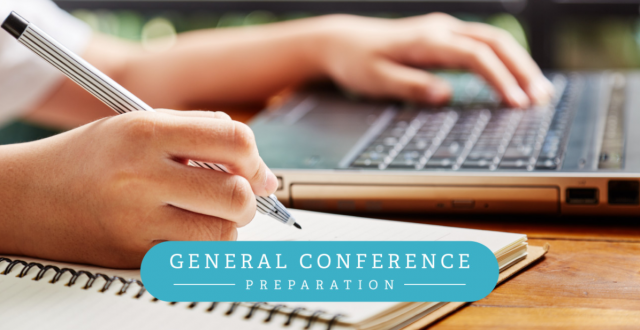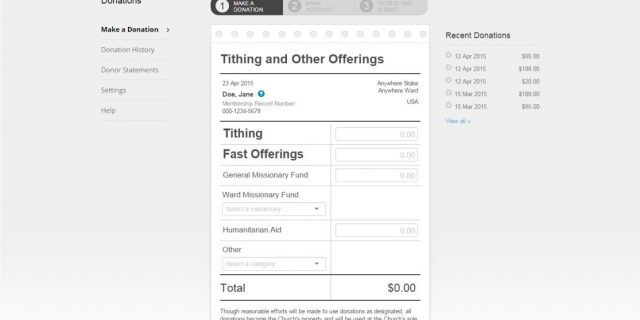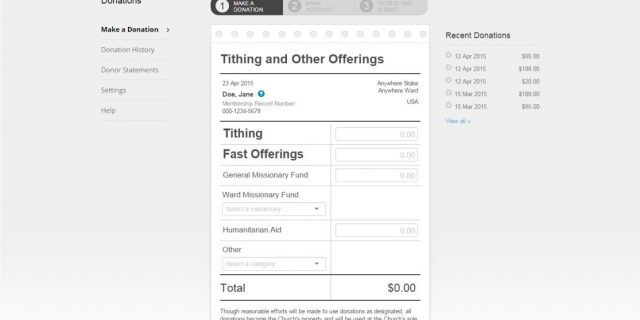by Larry Richman | Feb 26, 2025
In temples of The Church of Jesus Christ of Latter-day Saints, members pray for others who are sick or otherwise afflicted. In addition to submitting a name in person when you attend the temple, Church systems let you submit names to the temple prayer role in the...

by Larry Richman | Jan 1, 2025
As you consider New Year’s resolutions, read these great articles from the Church Magazines about setting goals: Want to Set Better Goals This Year? Follow the Prophets’ Examples How Do I Set Righteous and Realistic Goals? 3 Lessons from My Mission about Setting...

by Larry Richman | Nov 14, 2024
Your paper photos and slides are fading over time. Your videocassettes are degrading and becoming fuzzy. What if your home is flooded or the box of memories is lost? Even digital records on CDs or computer floppy disks will degrade over time. Do you even still have a...

by Larry Richman | Nov 4, 2024
Scams are getting harder to spot. Smart people of all ages are getting scammed. The best defense is knowing the top scams happening now. Chase Bank has published a guide on how to spot fraud and scams. Here’s a quick summary of red flags. For sale, hot deal....

by Larry Richman | Nov 1, 2024
The Church provides several resources to help prepare children for baptism and confirmation. Special Issue of the Friend Magazine This special issue of the Friend about baptism and confirmation includes four sections: Following Jesus Christ by Being...

by Larry Richman | Oct 17, 2024
The Gospel Library app features a daily scripture verse from the current week’s Come, Follow Me lesson and a daily quote from the most recent general conference. Both functions can be shared with friends or family and be added as a widget on your mobile device’s home...
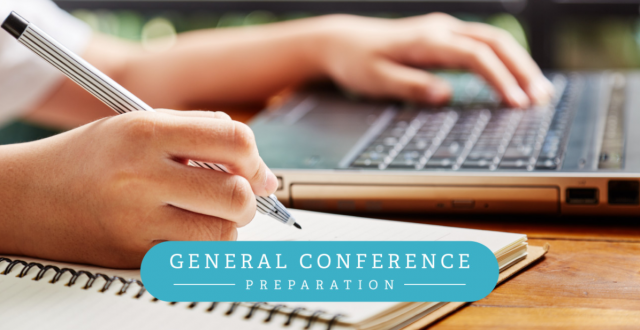
by Larry Richman | Sep 26, 2024
Every April and October, we have the privilege of hearing messages of inspiration and guidance at general conference. It is intended to be a revelatory experience as we learn from living prophets and apostles through the influence of the Holy Ghost. If you prepare,...
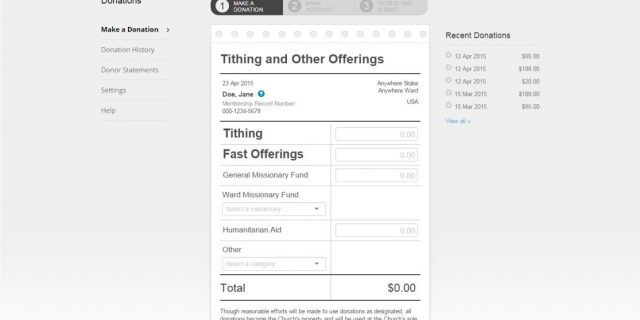
by Larry Richman | Aug 29, 2024
Tithing declaration (formerly “tithing settlement”) begins September 1 and continues through December 15. To prepare for meeting with the bishop in tithing declaration, here are instructions on how to print your donor statement. Go to...

by Larry Richman | Jun 21, 2024
You can use the Church’s Gospel Voice (an Amazon Alexa skill and a Google Assistant) to listen to the scriptures on Alexa and Google Assistant smart speaker devices. Just say, “Alexa, open Gospel Voice,” or, “Hey, Google, talk to Gospel Voice.” You can also use...

by Larry Richman | Jun 3, 2024
Entire websites can be set up as scams meant to infect the security of your computer and access your personal information. Remember to double-check every site that you visit. Here are tips to help identify if a website is fake: Make sure the site’s URL doesn’t have...

by Larry Richman | May 27, 2024
Online shopping is common and generally safe—as long as you buy from reputable vendors. For example, Amazon provides a buyers guarantee even for purchases from third-party merchants. However, if you purchase directly from a merchant through a social media ad, you may...

by Larry Richman | May 23, 2024
This Memorial Day, take the time to clean the gravestones of your ancestors. Cleaning can turn back time to make your loved one’s final resting place nearly as beautiful as the day their family members gathered there to wish them farewell. Some weathering, erosion,...

by Larry Richman | Apr 29, 2024
Research skills are important, whether we are searching for diet tips, information about political issues, or answers to religious questions. I often hear people justify their positions with the phrase “I’ve done the research.” That typically means...

by Larry Richman | Mar 11, 2024
Using videos and pictures in the classroom can enhance any gospel lesson. It can bring a spiritual tone that leaves memorable and lasting impressions. The Church’s Media Library available online and in the Gospel Library app offers many resources for teaching,...
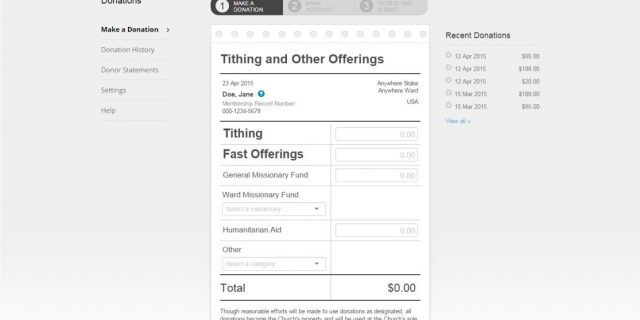
by Larry Richman | Jan 27, 2024
It’s time for Latter-day Saints in the United States to begin preparing their tax returns. Here’s how to print your official statement of donations to the Church. Go to donations.ChurchofJesusChrist.org. Or navigate to it on ChurchofJesusChrist.org by...