The Church History Catalog has a new feature that lets you import historical sources into FamilySearch’s Family Tree.
The Church History Catalog is an online resource where you can search the collections of the Church History Library in Salt Lake City, Utah. The collections include the institutional records of the Church and its leaders, along with thousands of original manuscripts, letters, journals, and photographs of members of the Church.
When you find a source in the Church History Catalog that relates to a person in the FamilySearch Family Tree, just follow these instruction to attach it:
Step 1: In the source you want to link to, click on the FamilySearch icon on the right side to attach the page as a source to a record on FamilySearch.org.
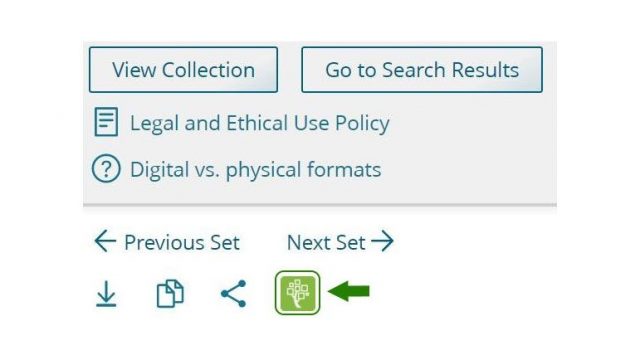
Step 2: In the pop-up window that appears, enter the person’s FamilySearch ID. (If you need help finding the person ID, expand the window by clicking More Details at the bottom.)
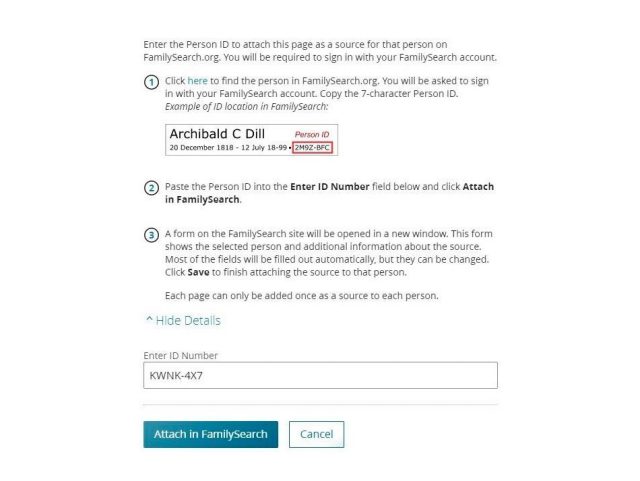
Step 3: You will then be redirected to a page called Create and Attach Source. It will have prefilled information from your source’s catalog record. You can edit any of this information as well as add the reason you are attaching the source. Then click Save.
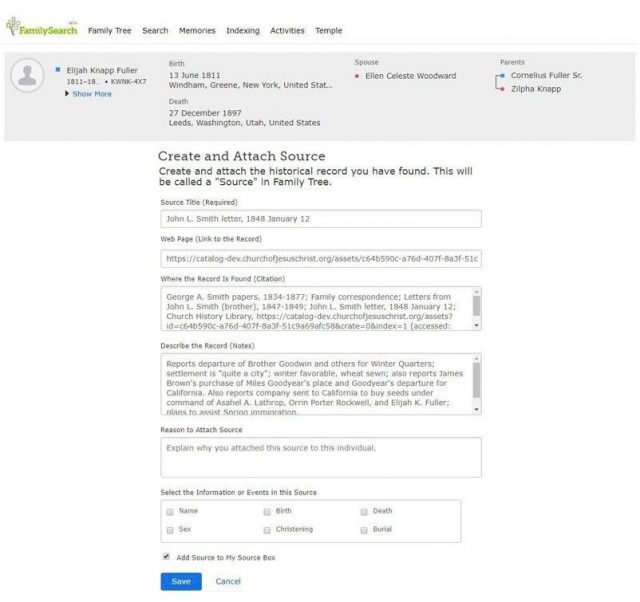
Instructions from the article “Church History Is My History: Connecting Church History and Family History.”

How do I upload a digital book to the Family Search records?
If it is a PDF book, you can upload it just like you upload an image.