 With just one click, you can generate a memories book with photos, stories, and details about the lives of your ancestors. Create a PDF book that you can email to others or send to be printed.
With just one click, you can generate a memories book with photos, stories, and details about the lives of your ancestors. Create a PDF book that you can email to others or send to be printed.
Family history is all about photos and stories. But sometimes it is difficult to know where all those treasures are hiding. The Memories Book app from CodePro Studios extracts all those gems from FamilySearch.org and brings them to your phone with just a few taps. (The app is currently available for Apple iOS. The Android version is coming soon.)
Generate Your Family History Book
There are a lot of family history book tools, but none are as simple as this. With just one click, you can generate a memories book. The book contains all of the photos and stories from your ancestors as well as a bio sheet that shows your relationship with them and the basic details of their lives. You can easily export this PDF to your email so that you can share it with your family or send your book directly to a printer.
Generate Personalized Coloring Pages
With just a click, you can also generate custom coloring pages from photos of your ancestors. These pages are a great way to help your kids also learn about their family history.
Explore Your Ancestors
You can also explore your ancestors’ memories one by one. Discover photos and stories that you may have never seen before and share them on Facebook, Twitter, and Instagram for all your family to enjoy.
FamilySearch Compatible
CodePro Studios is a FamilySearch partner, authorized to help users explore and organize their family history memories. You will need an account with FamilySearch.org to use the Memories Book app.







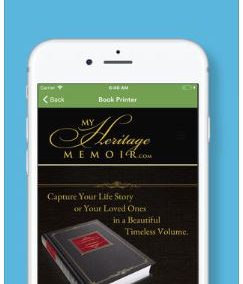
Quick correction needed, you can create the memory book for free, but when it says “Create a free PDF book that you can email to others or send to be printed,” it sounds like you can email the PDF to others for free. I just tried that option and the app requires a purchase in order to send it. The book is viewable in the app, but not free to export or email. Cool little app though!
Thanks. I’ve edited the text above.
I am unable to download the app on my iPhone XR.
After selecting the GET tab a page, top half dark and bottom displaying my email address and other info, opens up and requires me to double click to install. About 1mm of that tab is exposed and the only think I can do is to CANCEL.
I need to cancel the lds memory book app without affecting my other family search apps?
This app only works with iPhones, so Android users like me, we are out of luck.