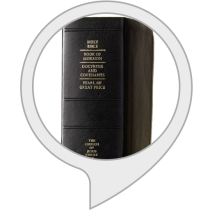 If you have an Amazon Echo device, you can now teach it to play LDS Library.
If you have an Amazon Echo device, you can now teach it to play LDS Library.
Enable this FREE skill in one of three ways:
- Go to LDS Library at Amazon.com and click the “Enable” button.
- Go to the Alexa app you used to set up your device and navigate to the Skills tab on the left side.
- Or, just say “”Alexa, open L.D.S. library,” or “Read First Nephi chapter three verse seven,” or “What is the New Testament scripture of the day?”
- See other LDS-related Amazon Alexa skills.
- What other LDS-related Amazon Alexa skill you would like to see? Leave a comment below.

LDS music for Sunday and or daily.
We have a blind sister in our ward. We would like a skill that allows her to listen to the Come Follow Me lesson for the week, without having to tell it – i.e., when she asks, it figures out what today is and plays the relevant lesson for today. Also a way to ask for last week’s lesson and next week’s lesson.
This feature would spiritually benefit a great many people who are elderly, home bound, disabled and able to give verbal commands. I have put a number of lds skills on my blind cousin’s Alexa and the first thing she asked when home based church supported scripture study was “Can you set this up on my Alexa?”. We are still waiting please and thank you…