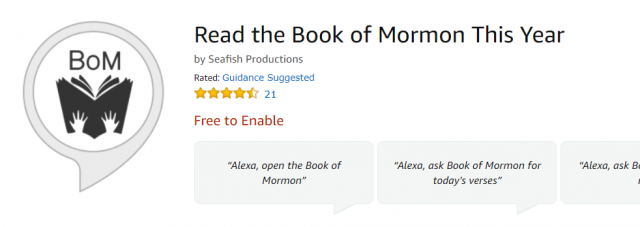On Monday, I wrote about how ScripturesEveryDay.com can help you read the scriptures every day. If you have an Amazon Echo device, the site also provides a way for you to listen to your scriptures with the Amazon Alexa skill Read the Book of Mormon This Year.
Enable this FREE skill in one of three ways:
- Go to the Read the Book of Mormon This Year at Amazon.com and click the “Enable” button.
- Go to the Alexa app you used to set up your device and navigate to the Skills tab on the left side.
- Or, just say “Alexa, open the Book of Mormon,” or “Alexa, ask Book of Mormon for today’s verses,” or “Alexa, ask Book of Mormon to read.“
This skill lets Alexa read a daily scheduled passage from the Book of Mormon. (The whole book is scheduled beginning January 1st every year and ending on December 31st.)
- See other LDS-related Amazon Alexa skills.
- What other LDS-related Amazon Alexa skill you would like to see? Leave a comment below.