![]()
 FamilySearch makes it easy to import photos from Facebook, Instagram, and Google Photos to your Family Tree Memories page on FamilySearch.
FamilySearch makes it easy to import photos from Facebook, Instagram, and Google Photos to your Family Tree Memories page on FamilySearch.
- You may have posted photos to Facebook or Instagram and now want to add them to the Memories page of a person on FamilySearch.
- You may use Google Photos, an online photo sharing and storage service, as a place to store your high-resolution images, and you now want to add them to FamilySearch. (Google’s facial-recognition feature lets you quickly search your photos for a specific person.)

Here’s the easy 7-step process:
- Sign in to FamilySearch.org.
- At the top of the page, select Memories.
- From the drop-down menu, choose Gallery.
- Click the big green plus icon in the center above the photos. Then select either the Instagram, Facebook, or Google Photos button.
- Enter your Instagram, Facebook, or Google username and password. (You will need to do this only the first time you import photos.)
- Click Allow to authorize Instagram, Facebook, or Google to access your information in FamilySearch.org. (You will need to do this only once as well.)
- In the window that appears, select which pictures you would like to import, and click Import Photos.
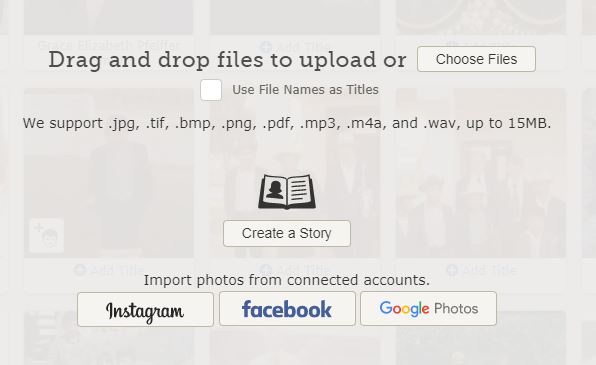
If you use the FamilySearch Memories app, you can also use your phone to import your photos from Facebook and Instagram. Soon you’ll be able to use the app to import pictures from Google Photos as well. The addition of Google Photos to the FamilySearch site makes it easier to preserve and organize your important family photos.

I am not seeing this option on the webpage. I can see the ‘Create story’ link but the icons for facebook or instagram are not listed below. Any ideas?
Found it! thank you! for the article