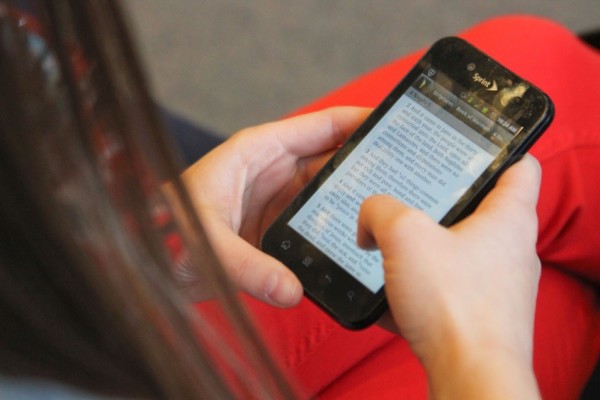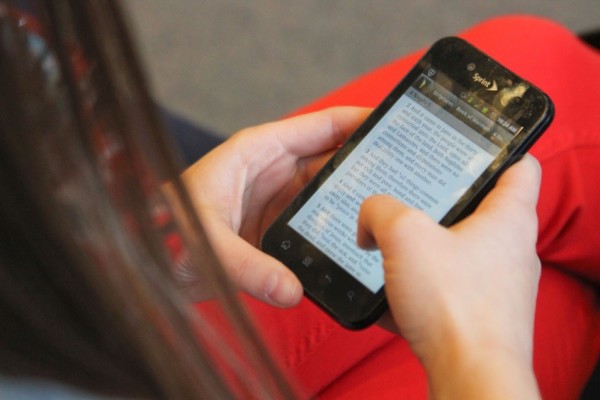 Have you noticed how many LDS apps are built to work together to make using them very intuitive and natural? For example:
Have you noticed how many LDS apps are built to work together to make using them very intuitive and natural? For example:
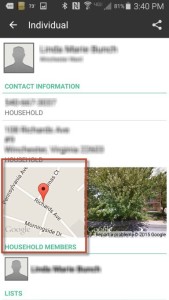 In LDS Tools, when you find a person in the ward or stake directory, the address links to “Maps.” You can zoom in to see street names and map a route to get there without having to open a separate program.
In LDS Tools, when you find a person in the ward or stake directory, the address links to “Maps.” You can zoom in to see street names and map a route to get there without having to open a separate program.- From the directory in LDS Tools, you can add a person’s phone number directly to your native contacts app on your tablet or smartphone. LDS Tools also connects with your email and texting apps to let you directly send an email or text to another member.
- In the Gospel Library app for iOS, when you pick “Music” and select a hymn, at the top of your mobile screen you’ll see a button that says “Open in LDS Music.” If you have the LDS Music app installed, the hymn will open with musical scores and not just text. You can stay in tune and sing along.
 From the calendar in LDS Tools, you can add an event directly to your native calendar app.
From the calendar in LDS Tools, you can add an event directly to your native calendar app.
These are all examples of interoperability, which refers to a system that has the ability to work with other systems without extra steps on your part.
Read about more examples of how LDS apps work with other apps in the article “Interoperability” in LDS apps: Making Your Life Easier” at LDSTech.