 The Gospel Library has a Notes and Journal function that lets you highlight and add notes to most of the content* you read in the Gospel Library, such as scriptures and manuals, on LDS.org or on the mobile app. You can also make journal entries in the same system.
The Gospel Library has a Notes and Journal function that lets you highlight and add notes to most of the content* you read in the Gospel Library, such as scriptures and manuals, on LDS.org or on the mobile app. You can also make journal entries in the same system.
Everything you enter is saved in your own personal, private space on LDS.org called Notes and Journal. Whether you enter the notes on your smartphone, tablet, or computer, it is synced across all your devices. Learn more about using the Notes and Journal in the LDS Gospel Library.
The Church places great value on helping you record and preserve your personal study insights and spiritual impressions. Here are a few things to do to be sure this personal treasure isn’t lost:
- The backing up and saving of your notes and journals is done centrally and thus independently of your device (smartphone, tablet, or computer). This is a benefit if you ever switch mobile devices or want to access the notes from different computers. However, to take advantage of this service, you must sign in using your LDS account so the notes and journal entries can be backed up for long-term preservation. As long as you are signed in, your annotations will automatically sync and be saved in the central database.
- On your mobile app, you should occasionally verify that you are signed in and that all your annotations are synced. Do this by going to Settings, then click Sync. It will tell you if you are signed in and if there are pending changes that have not yet synced. (Any annotations you have entered directly into LDS.org–not through the mobile app–are automatically saved.)
- Before you ever delete the Gospel Library mobile app, be sure you are signed in and that your latest annotations were synced or they will be lost. For example, the new iOS mobile app 3.0 was a separate app to download. If you didn’t sync the annotations you entered on the old app 2.5, they weren’t backed up. If this is the case with you, go to your old 2.5 app and sync the annotations.
- You can always download your notes and journal entries to have a personal back-up or just to have the text to use for other purposes, such as preparing a talk or lesson.
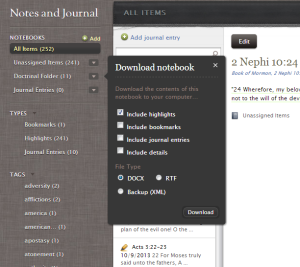 How to Download Notes and Journal Entries
How to Download Notes and Journal Entries
You can download any individual notebook to a Microsoft Word, RTF (Rich Text Format), or XML file.
1. Click the arrow next to the notebook that has the items you want to download.
2. Click Download.
3. Select the items you want to include in the download, and then select the download format:
- DOCX: Microsoft Word.
- RTF: A cross-platform word processing format.
- Backup (XML): A code view of the content. Useful only for backup, restore, and sharing. (Backup, restore, and sharing features will be added to Notes and Journal later.)
4. Click Download.
* Note: The Notes and Journal function lets you highlight and add notes to most of the content you read in the Gospel Library. The library doesn’t currently let you highlight or annotate content that appears in numbered lists, bulleted lists, scripture helps, and some sections of manuals.

Hi,
I hope you are having a great day.
I would like to download LDS Gospel Library 3 to my HTC ONE XL
Kind Regards
Graham
Graham,
Just go to the app store on your phone and search for the Gospel Library by the Church and install it.
See http://LDS365.com/2013/01/14/how-to-use-the-gospel-library-mobile-app-for-android/ for information on how to use it.
Larry
I’m not sure how this helps much, if I can’t note in lesson manuals. It seems really unwieldy to go back and forth, and I can’t remember midst of the lesson, when I have something to add, unless I can put a note right there. I’m not finding it particularly helpful–but maybe someone could show me their process? I know that people use the gospel library to teach, but I still have to show up to church with masses of printed notes for my lessons, because I’m not sure how to connect the thoughts and material to the lesson manual in the spots that I need without a note to remind me. Is there something wrong with me? LOL
I have the same issue. It is not very useful for teaching a lesson. I teach Gospel Doctrine and I use a different method to do my lesson. It is comber some but until this is changed, I do not have many options. I use my computer and copy the lesson into a Word document and do all my notes and highlighting in the Word document. I then save it as a .pdf file that I can get to on my iPad. They keep adding functionally so I hope I will be able to do my full lesson out of Gospel Library in the future.
Is there a way to share my notes/annotations with others? Can my note be synced with another person?
Andrea,
There is not currently a way to share or sync your notes or annotations with others.
I have been successful for over a year syncing my mobile devise to my lds.tools. The last several days, my annotations do not last more than 30 seconds. Any suggestions?
My annotations in my gospel library app are not saving! This is so frustrating! I will highlight something, click the little “check mark” by “Annotation” and then move on to another chapter. I will then go back to see what I highlighted and it will be gone!
PLEASE FIX THIS BUG! IT IS TERRIBLE and frankly makes me want to stop using the app.
I have just finished a close reading of the BM and have about 3,000 notes I would like to download. Unfortunately I am only able to download the final about 1,500. Is there another way I can access my notes for easy download?
David,
I suggest you post your question using the feedback link on the Gospel Library mobile app or the feedback link on the website. They should be able to answer your question.
Larry