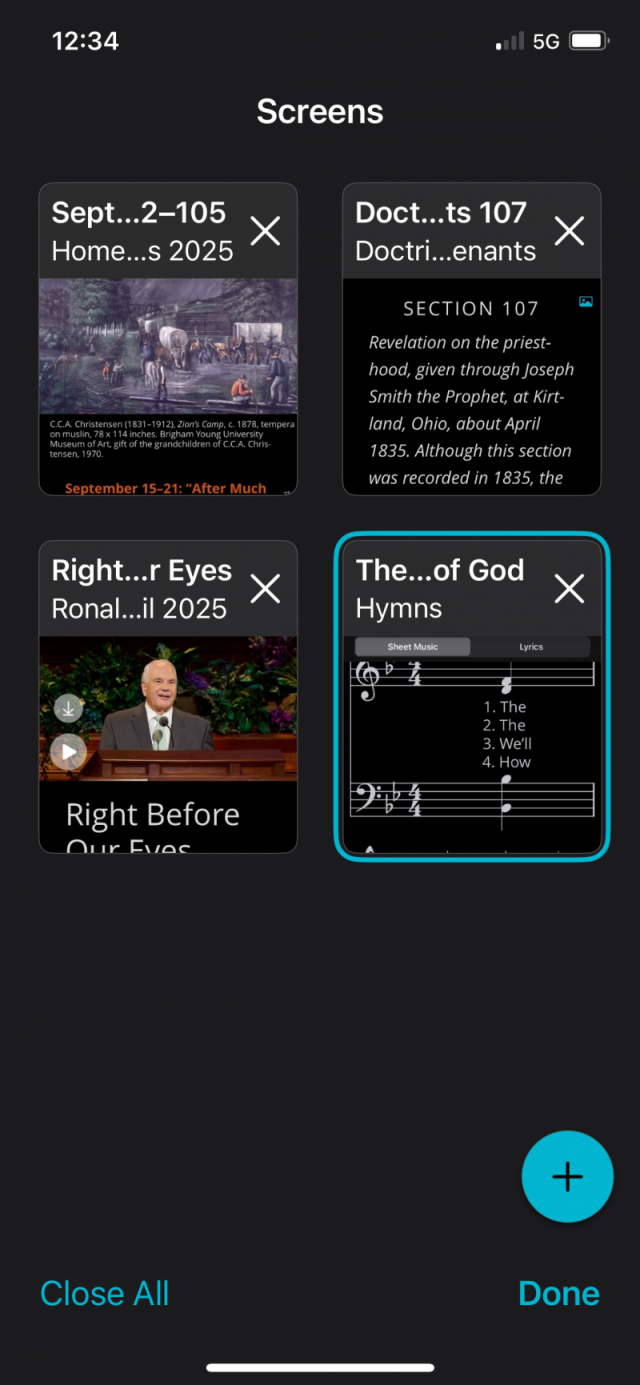
Yesterday, I wrote about the Sacred Music app being discontinued because hymns are now available in the Gospel Library app in various formats, including sheet music, audio and video. Rather than using the Sacred Music app for hymns and the Gospel Library app to read scriptures and conference talks in church, you can do now it all in one app.
If you don’t already use the Multiple Screens feature in the Gospel Library, you may want to consider it. I keep separate windows open to make it easy for me to quickly access the following:
- Screen 1: Come, Follow Me manual for daily personal study
- Screen 2: Scriptures for reading in Sunday School
- Screen 3: General conference talks for elders quorum discussion
- Screen 4: Hymns for singing in meetings
I find it easier to keep these windows always open and just switch between windows, rather than constantly navigating through the menus.
How To Open Multiple Screens
- Tap the Multiple Windows icon in the bottom right corner of any screen (see first image below).
- Tap the + icon to open a new screen (see second image below).
- Tap the Multiple Windows icon anytime to see all your open screens and select one.

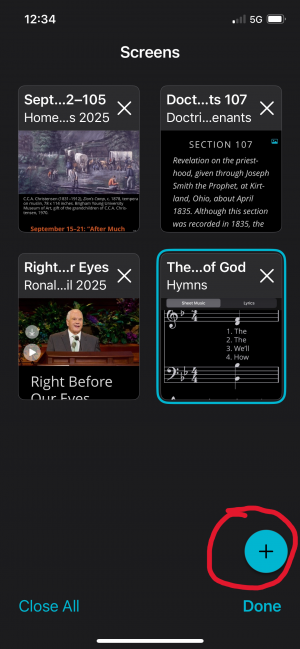

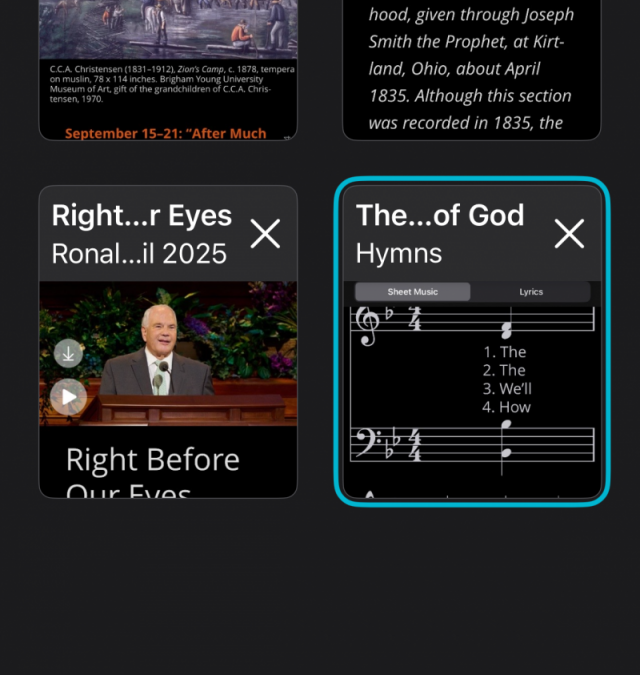
Trackbacks/Pingbacks