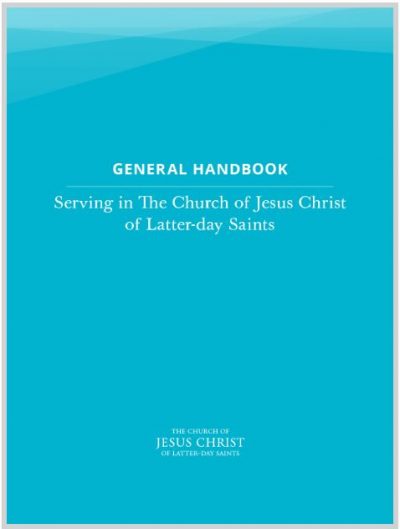
Church leaders often refer to the General Handbook, looking for a specific policy or procedure. Now that the handbook is available electronically—both online and in the Gospel Library app—it is easy to search. Unfortunately, searches don’t always take you to the precise section or paragraph.
Here’s a pro tip: Download a PDF of the handbook and search within the PDF. Searches for words or phrases will take you to the exact sentence with the words or phrases highlighted.
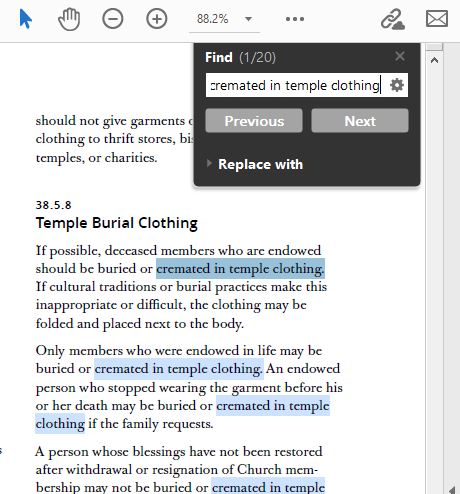
How to Download and Search the General Handbook
- Go to the General Handbook online.
- Click the gear icon and then choose Download, as shown in the image below. Then click to download the Entire Book (PDF).
- Open the downloaded file using Adobe Acrobat (freely available on most computers) and search for any word or phrase.
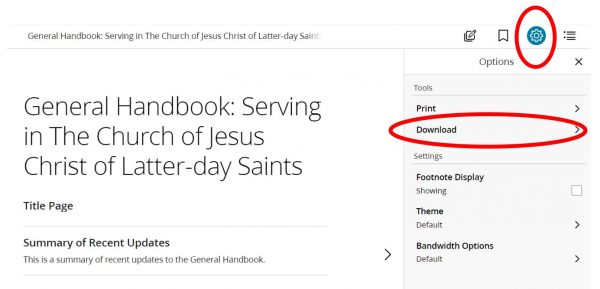

Trackbacks/Pingbacks