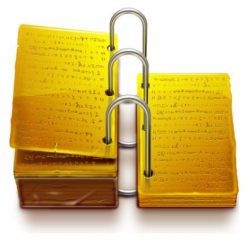 If you really want to dig into a study of the scriptures, here are some computer programs you may be interested in using:
If you really want to dig into a study of the scriptures, here are some computer programs you may be interested in using:
PC
Gospel Library. An official application of The Church of Jesus Christ of Latter-day Saints. Download and study the scriptures, general conference talks, and many other gospel instruction materials published by the Church. Listen to audio recordings of many publications. Search, bookmark, annotate, and highlight the texts. Syncs across all your devices. Available on PC, mobile, Xbox One, HoloLens, and Hub.
Word Cruncher (BYU). A free personal research assistant with tools to help you search, study, and analyze the scriptures in many languages to gain new insights.
Mac
LDS Scriptures. This app from the company LDS Scriptures helps in lesson planning, writing a talk, or studying the scriptures. It syncs with other mobile apps from the company.
PDFs or eBooks
LDS.org offers the scriptures in the following formats: ePub, Kindle/Mobi, Amazon Kindle, iBooks, Braille, PDF, and audio. See lds.org/scriptures/formats and ebooks.lds.org for additional Church publications.
Online
Scriptures on LDS.org (scriptures.lds.org). The Church’s premier site to read, search, and study the scriptures. Includes many scriptural aids.
- Bible Videos
- Alternative formats (Braille, PDF, ePub, Mobi, audio in male and female voices)
- Study Helps (Topical Guide, Bible Dictionary, Bible Chronology, Harmony of the Gospels, Joseph Smith Translation, Bible Maps, Bible Photographs, Index to Triple Combination, Church History Maps, Church History Photographs, Guide to the Scriptures, and list of Abbreviations)
LDS Scripture Citation Index (scriptures.byu.edu) provides links from scriptures to the general conference talks, Journal of Discourses speeches, and writings in Teachings of the Prophet Joseph Smith that cite those scriptures.
BYU Virtual Scriptures (VirtualScriptures.org) includes the following:
- Virtual New Testament app is a digital re-creation of first-century Jerusalem. Its purpose is to enhance your scripture study by allowing you to experience the city, immerse yourself in the world of Jesus’ mortal ministry, and engage with various objects in that setting.
-
Since the Church does not officially endorse any one particular geographical model for where the events in the Book of Mormon transpired in the New World, this is an artistic rendering that provides a basic idea of approximate directions and theoretical relationships between various geographical features mentioned in the stories.
- Mormon’s Cave is an artistic walk-through of the various collections of records (plates) that Mormon used to compile and abridge the Book of Mormon.

Thank you!
I have been using LDS scriptures on my MAC for several years, However MAC has upgraded to 64 bit processing and the scriptures will not open. Is there a 64 bit upgrade?
Thanks!
Yes, yes, yes!
This is so frustrating. Why would the Church do anything to hinder scripture study like take away the use of such a great app? I only have one device left that I haven’t upgraded the operating system so that I can still have access to the app LDS Scriptures. It also holds years of journal entries that I have no way of migrating over to another program.
Very frustrating!
Here’s another LDS app that does advanced note taking in ways LDS Gospel Library doesn’t. https://journal.interpreterfoundation.org/feast-upon-the-words-of-christ/
Has anyone found a way to access the data trapped in Scriptures 3.30 (LDS Scriptures) as the app is no longer being updated and has become inaccessible? Like several other comments, I have notes appended to the scripture verses that I would somehow like to access again.
Thanks!
My lds scriptures app on my iPad no longer works since my latest upgrade. When I try to open it I get the message that the developers must update it to work with the latest OS
Same as previous comments. How can we access LDS Scriptures after iOS upgrade. Would love to retrieve notes, journals, etc.
I have tried to download the Gospel Library for PC from the Microsoft shop as described above, but the link does nothing. I am running Windows 7. My husband was able to download to his Windows 10. Any ideas how to get it to connect