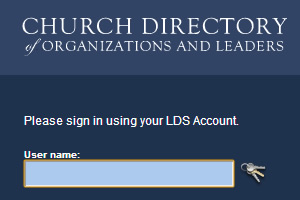
Leaders with the following Church positions may update their own personal contact information in the Church Directory of Organizations and Leaders (CDOL):
- Stake and district presidents, counselors, clerks, assistant clerks, executive secretaries, assistant executive secretaries, and technology specialists.
- Bishops and branch presidents and their counselors
- Ward and branch clerks and executive secretaries
Ward and branch clerks, including membership clerks, may also update contact information for bishops and branch presidents. Stake and district clerks may update contact information for stake and district presidency members.
The following contact information may be added or updated: address and phone numbers.
Email addresses can be updated in Leader and Clerk Resources (LCR), in the Member Tools app, and in Church Account online.
How To Update Contact Information
- Go to CDOL.ChurchofJesusChrist.org and sign in using your Church Account username and password.
- Enter your name or membership record number in the Search field.
- Click Search.
- Click your name from the search results screen to display your personal summary screen.
- Click Edit Assignment in the top left portion of your personal summary screen.
- Click the Addresses tab to add or update your address.
- Click the Phone Numbers tab to add or update your phone number.
- Click Save at the bottom right of the screen after any changes are made.

Is this premature? After I followed the instructions, all I see in the top left is “Search”.